5 Most Powerful Reasons to Choose AWS Web Hosting for Your Business
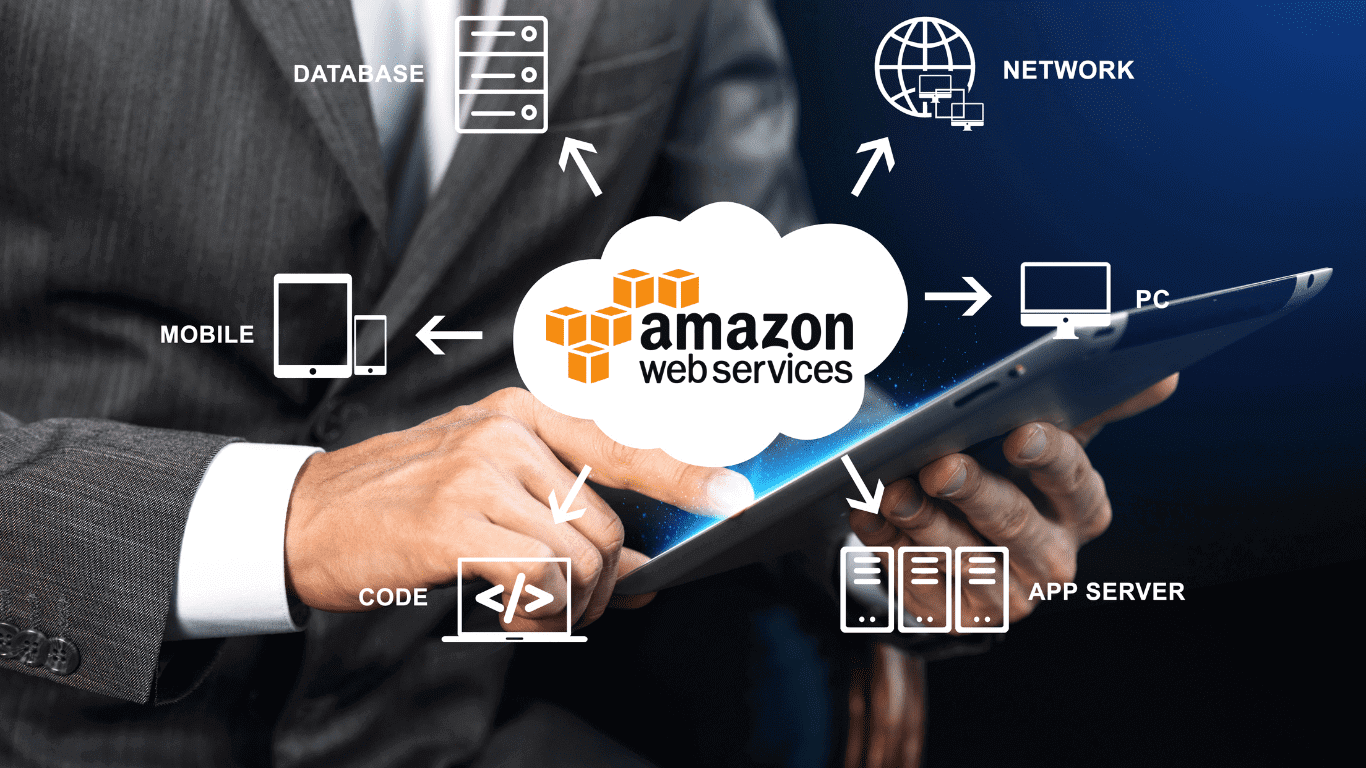
5 Most Powerful Reasons to Choose AWS Web Hosting for Your Business
Hello everyone, if you hit the title, then I can suppose you are curious about why you should choose AWS web hosting?
There are many hosting providers offering excellent services at competitive prices, so why choose AWS? Did Jeff Bezos do something extraordinary with this hosting service? Actually, there are a few great reasons that you'll understand when you use these services on a daily basis. Additionally, AWS offers some of the best services for free, allowing you full access to manage your web hosting without interruption!
We can start with an illustrative story to help create a more powerful memory in your mind. Imagine you have an apartment with two floors. You can use the first floor, but the second floor is sometimes used by others. Sometimes these are good neighbors who only use their own space, but sometimes guests come, and you have to share your first-floor space, affecting your privacy. In real-world terms, this is called unwanted traffic. The moral of the story is that while you can buy shared hosting at a cheap price, it involves sharing resources, similar to sharing your apartment. On the other hand, VPS hosting is more expensive but offers more dedicated resources. AWS, at a similar price point, gives you a house instead of an apartment, with only one floor that you have all to yourself. This means no interruptions and no limitations—it's truly your own space. I hope this illustration helps change your mindset and gives you a basic idea of AWS services. This is amazing!
-
Elastic Beanstalk
Amazon AWS provides Elastic Beanstalk for people who may not have a deep understanding of coding but want to use AWS cloud services. With this service, AWS manages your web application and simplifies the deployment process. You just need to set it up once, and it automatically handles everything. Elastic Beanstalk offers an auto-scaling feature, so it automatically scales instances whenever your server needs more resources. For example, if your website experiences a sudden increase in traffic, it will automatically scale up. Additionally, CloudWatch logs allow you to monitor instance health and other important metrics.
One of the coolest features is the monitoring section, where you can see a graphical representation of your application’s performance, such as CPU usage and network load. This gives you a clear understanding of your application's current state and helps you determine what services you need in your current situation, making it easier to understand technical details in your daily life.
-
RDS
If you are familiar with databases, you should know about Amazon RDS (Relational Database Service). This is one of the most popular cloud-based database services. You can choose from various databases such as MySQL, PostgreSQL, MariaDB, Oracle, and IBM, and you can also configure the CPU, RAM, and SSD storage according to your needs. This is a very powerful feature that AWS provides. RDS includes an auto-scaling feature allowing you to automatically increase resources when the load increases. Additionally, you can schedule backups to ensure your data is always safe.
Note: One of the most amazing features of RDS is the recommendation system, which automatically suggests fixes if something goes wrong. There is also a log feature that helps you to create logs and monitor health and other issues with your database so you can find out what runtime issues exist and fix them in real-time. -
EC2 Instance
EC2 (Elastic Compute Cloud) is the most popular AWS service. If you're not familiar with Linux systems, this service might take some extra effort to learn, but it's really powerful. Once you start using it, you will experience the power of the operating system and Linux with just a few commands to set up your environment. With an EC2 instance, you can monitor CPU load, control application versions, and manage your applications as you wish. The best part is that it only takes a few minutes to create an instance. Simply choose the type of OS and configuration you need, and the AWS GUI interface will guide you through the process.
AWS provides very good documentation to help you gain a better understanding in a few minutes, so you can set up your instance. There is also a large community support network. Many developers and individuals have faced similar situations and have provided solutions, so if you encounter any issues, you can find numerous articles and resources to get help and resolve problems on your own.
Note: In the EC2 service, you have the option to choose from 750 instance types and select Intel, AMD, or Arm processors to create your machine accordingly. -
Route 53
As its name suggests, Route 53 is a service that primarily deals with managing DNS (Domain Name System). With Route 53, you can effectively point your domain to a specific instance, clarifying the relationship between your files and your domain service. This service offers good security features such as throttling, allowing you to manage excessive requests from specific IP addresses. Additionally, you can easily set up redirects to other pages, enabling various routing functionalities.
-
AWS S3 Bucket
AWS offers a service called S3 Bucket designed for storing images and backups. This storage service provided by AWS is known for its scalability, durability, availability, security, and cost-effectiveness. Let's understand this with a simple story. Imagine you have ten clothes and only one suitcase. If not managed properly, you might need to sacrifice some items. If you have ten clothes but only space for seven in the suitcase, if not managed properly, you'll either need an extra case or have to leave behind three items. Alternatively, trying to cram all ten clothes into one suitcase would result in a messy situation. Similarly, AWS S3 Bucket efficiently manages your photos and videos, ensuring their protection and high data availability at a low cost. Now, your one suitcase, according to your budget, manages all your things.
I hope this explanation provides clarity. If you found this helpful, please feel free to share your thoughts in the comments below. Thank you for your time.
Popular Posts

Time for Website Redesign
03 May, 2024

How AI is Great for Tomorrow?
18 April, 2024
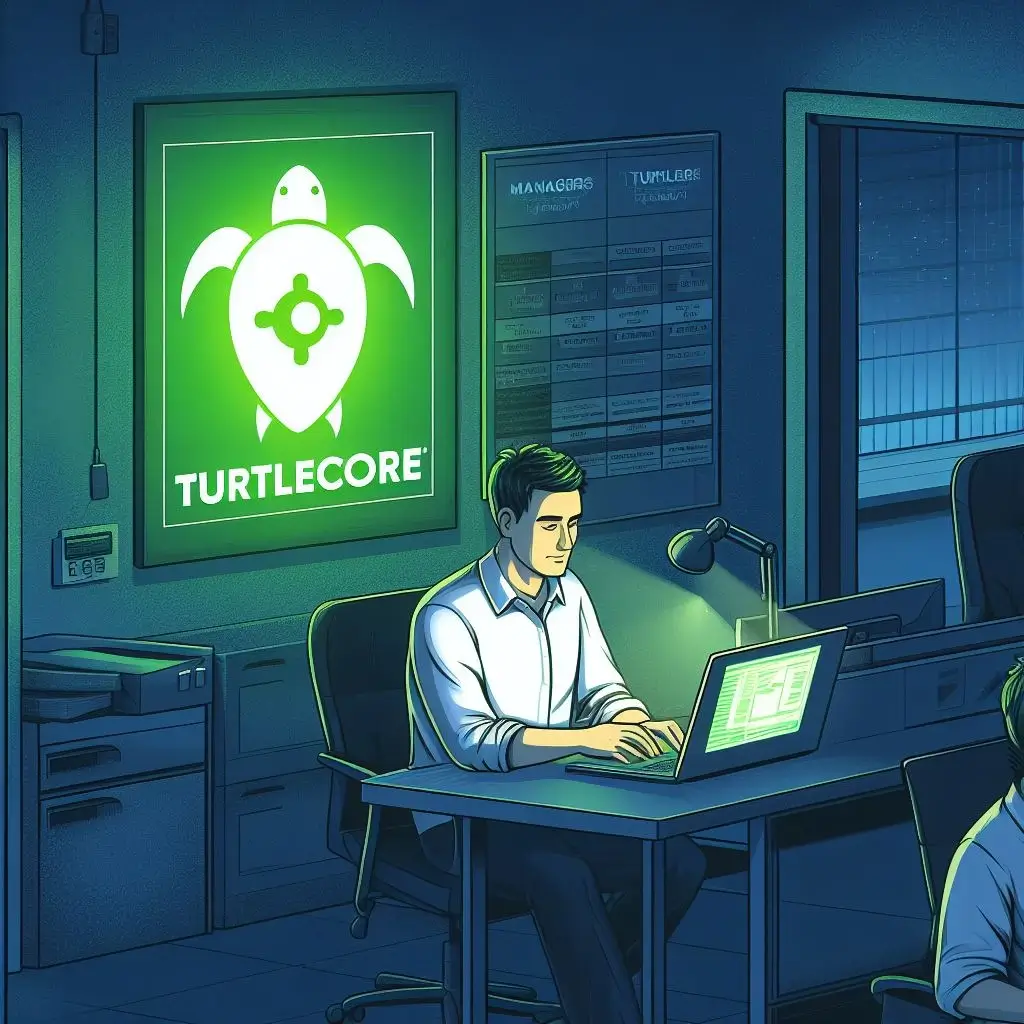
Turtlecore Story
19 April, 2024

How Many Types Of Websites Which One Is Best For You?
16 April, 2024